How to delete Instagram account permanently – 2022
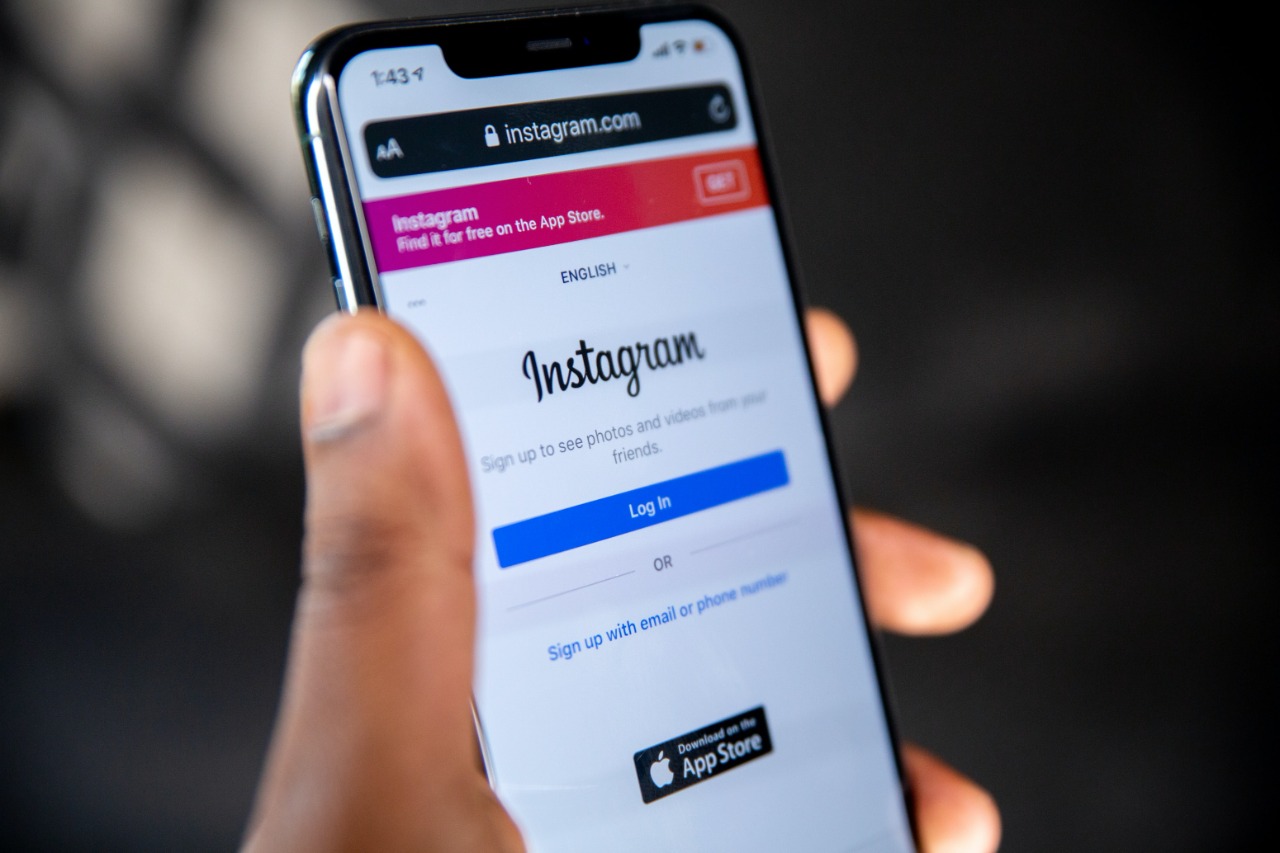
Warning: Trying to access array offset on value of type bool in /home2/phonekje/public_html/wp-content/plugins/sitespeaker-widget/sitespeaker.php on line 13
How to delete Instagram account – Assuming that you are signed into Instagrams site, you can now head over to your accounts delete page (Instagram does not make it extremely easy to find, so we are going to give the direct link). First, you will need to head over to Instagrams dedicated page for requesting account removal, which you can find here, or follow the link on Instagrams Account Removal Help article.
What to know before deleting your insta account
Once you start the process, an Instagram accounts profile will immediately be hidden, and it begins a 30-day counting period, at which point any data associated with the account will be permanently deleted. Your account will be hidden immediately from view, and 30 days later, it will be permanently deleted, including any photos, likes, followers, and comments associated with your account. When your account is deactivated, all content associated with your account, including your profile, likes, comments, and photos, will be hidden from others.

Disabling your account is a temporary measure, and you can turn it back on at any time you wish by signing in again. The temporary disable option allows users to turn off their account for a time and come back later, meaning your profile, photos, videos, comments, and likes will all be hidden from other users while your account is turned off, and theyall come back when you decide to turn it on again. If you are not comfortable with erasing everything forever, or you would prefer just taking a break from Instagram, Instagram has a temporary deactivation option.
Delete Insta ID from Mobile
Step by step guide on how to delete insta account using mobile app
Delete Insta using browser
Simple and quickest way to delete instagram account
Keep reading for all of the steps on how to delete Instagram, or simply turn off the account if you would like to return. Otherwise, here are a few steps that can help you rethink sticking with Instagram.
If you are looking to share a bit less on the internet, you may consider canceling or turning off your social media accounts. Whether you are trying to safeguard aspects of your future employment by canceling your social media, or simply trying to get a little less in front of your phone, canceling your social media accounts can result in a healthier lifeaand this is not even mentioning the wrongdoings perpetrated by Facebook, the owners of Instagram. If you are not sure you want to truly ditch Instagram, there are several ways you can customize your account to maximize your privacy and gain complete control over social media.
Before deleting your account
you might want to go inside and download a copy of your information from Instagram, such as photos and posts.
Once you are ready to delete or deactivate the account, you will need to do it via your web browser. Your account will be invisible to others for 30 days, but you can sign in and activate your account again during this 30-day period, if you want. As Instagram says several times in the Account Deletion page, your data will not immediately be deleted–its parent company, Meta, will retain it for 30 days.
Rethink sticking with Instagram.
If the idea to delete an Instagram account is based on unwanted interactions with other Instagram users, blocking these accounts could be an alternative solution that makes Instagram feel like a friendly place to share photos and videos again. Officially, there is no way to revert an Instagram account once it is been permanently deleted, but a number of users swear by the workaround we are going to outline here, in case you are in this situation. How to Temporarily Deactivate Your Account If permanent deletion of your account sounds too final for you, you can also temporarily deactivate your Instagram account, giving you the ability to activate it later.
Steps to Delete Instagram Account from Mobile App (IOS/Android)










After clicking on How do i delete my Instagram account? – Drop down content will open, Scroll down and search for “Delete Your Account” and click on that.




NOTE: Once you hit delete option, you have 30 days to change your mind and re-establish the account. This option will make your Instagram account disappear from public view, but you can restore it back. Keep in mind, if it is been more than 30 days since you asked Instagram to remove your account, you cannot get your account back.
If you think that you may want to restore your Instagram account at some point in the future, you may also wish to deactivate your Instagram account for the time being.
How to delete instagram account on computer / using browser
While it is relatively easy to delete insta ID from any browser, if in case you wish to use your same account in future, there is an option to temporarily disabled your account as well.
If you truly wish to remove an account, photos, comments, and all, you have to know it is permanent. Even if you are committed to deleting your account follow these 3 steps below.
Click the bellow button “Delete your Insta account“
If you are not logged in your account – kndly login into your instagram account which you wish to delete permanently

Select the reason to delete your account by clicking dropdown menu

Select any reason from the list

Enter your Instagram password & Click on delete account button.
Instagram will ask for conformation – “Are you sure you want to delete your account?”
– Click on OK
This option will make your Instagram account disappear from public view for 30 days. While it takes 30 days to delete your account permanently.
What else can you do with your Instagram Account
If your insta account has been weighed down with spam or targeted by a few rabid individuals, you may want to lock out these pesky accounts, or restrict who is allowed to interact by setting your account on private, so that only approved followers are allowed to see posts. If the idea to delete the Instagram account is based on unwanted interactions by other Instagram users, blocking these accounts may be an alternative solution that makes Instagram again seem like a friendly place to share photos and videos. Of course, temporarily turning off your Instagram account is a great option if you are looking to take some time off, but otherwise, delete away to protect your account and your sanity.
Can i recreat my instagram account with same User Name?
Keep in mind, if your account is removed due to violations to community guidelines, you might not be able to re-subscribe under the same username. In the future, should you decide to re-join Instagram, you will not be able to use the same username anymore, and neither will anyone else. Keep in mind, if you are planning to create a new account, you will not be able to repurpose the username that you had before, nor can you use it for a different account. You may also be able to use that same old username as your new username on one of your other existing Instagram accounts (as long as no one else has taken that username).
You will need to recreate the account (your username is cleared once you have deleted the account, but there is a chance that someone may have taken it). Everything on the account will be lost if not restored before, and you may be unable to register with the same username again.






