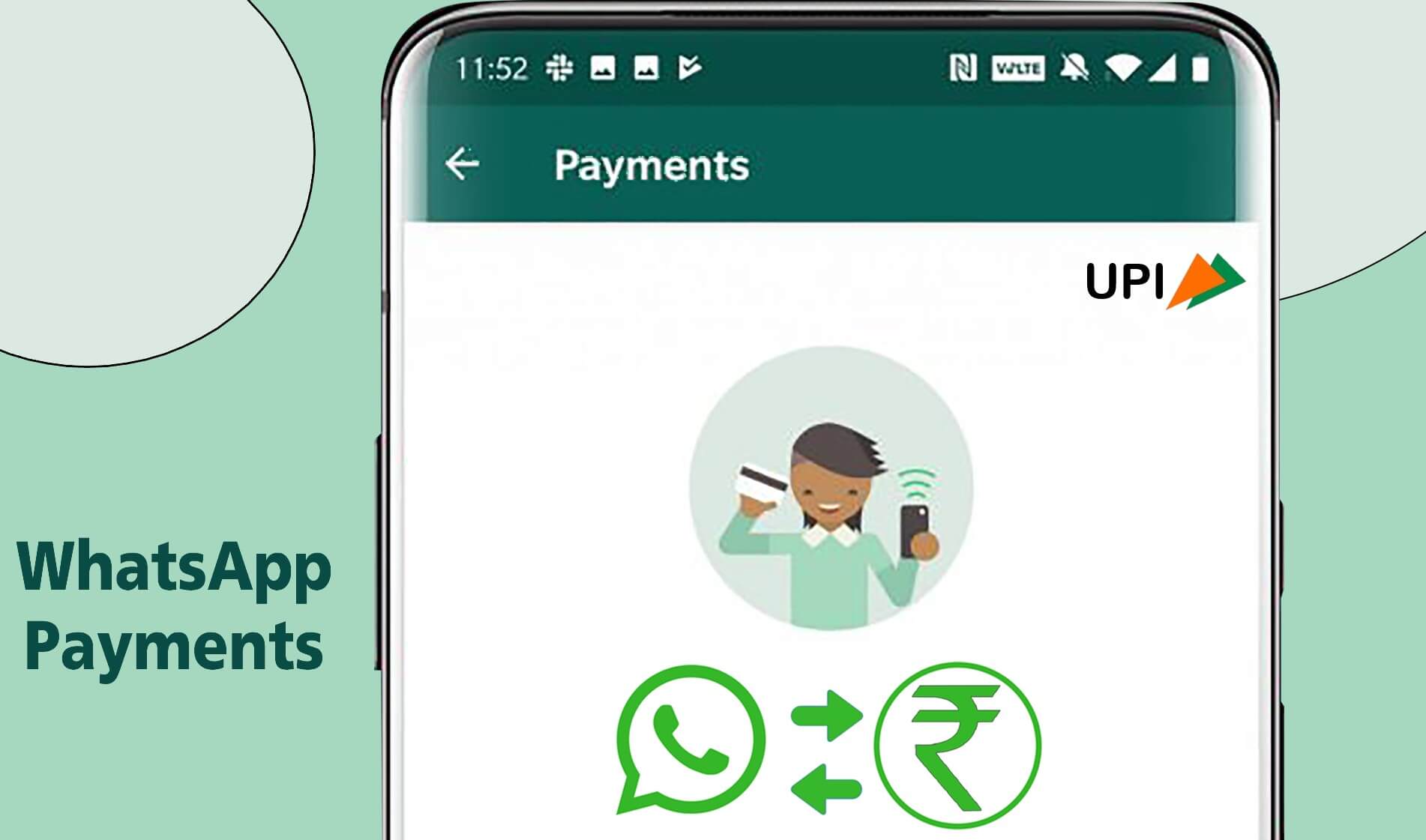
Warning: Trying to access array offset on value of type bool in /home2/phonekje/public_html/wp-content/plugins/sitespeaker-widget/sitespeaker.php on line 13
WhatsApp has recently announced the rollout there payments services in India following approval from the NPCI after about over three years of waiting. In India over 450 million active users waiting to get a new update so they can use payment right through their chats itself with great security and private too, on November 5 Mark Zuckerberg, CEO of Facebook, said in a video post that India has created something “truly special” which leads to opportunities for micro and small businesses that are the backbone of the Indian economy.
In India, the market for WhatsApp is massive and its entry into the payments segment is bound to have a huge impact on the country’s digital payments.
How to use WhatsApp Payments:
1. We must first click the three-dotted icon on the home screen then clicking on ‘payments’ then the first thing we have to do is add a payment method.
2. We should accept all Terms and privacy policies by WhatsApp by clicking on “ACCEPT AND CONTINUE” button
3. We should select our bank and verify through SMS to set up UPI ID.
4. After the UPI ID is verified then go to the chat menu and select the person to whom we want to send payments.
5. We should select the ‘attachment’ icon and select ‘payment’ from chats to make payments.
6. We need to enter a UPI PIN to complete the transaction.
How WhatsApp Payment India will work let’s see:
WhatsApp has partnered with the National Payments Corporation of India (NPCI), and it is based on the Unified Payments Interface (UPI) mainly with this leading banks in India including HDFC Bank, Axis Bank, ICICI Bank, State Bank of India, and Jio Payments Bank. “For doing payments on the app in India, it’s necessary to have an active bank account with a debit card and WhatsApp number should be same as registered in Bank. WhatsApp sends instructions to banks through NPCI, also known as payment service providers that initiate the transfer of money via UPI between sender and receiver bank accounts”. We can also send money through this app to anyone who is using an app that supports UPI (Unified Payments Interface) like PhonePe or Google Pay etc… WhatsApp will ask the user every time to enter UPI PIN for every payment to enhance privacy and security on the app.
The company Facebook has said that “payments is designed with a strong set of security and privacy principles”. This application is available for all Android & iOS users, we have to update the latest version of the application to get the new feature of “Payments”.
Can I use WhatsApp payment for online shopping like Flipkart or Amazon?
Yes, we can pay for online shopping but as of now, these integrations are not there. But soon we can see, WhatsApp Payments, like Google Pay or PhonePe, will be seen as a payment option during checkout.
WhatsApp Web:
WhatsApp allows its users to send voice messages and text messages or make voice and video calls and share images, videos, user locations, documents and other media. WhatsApp’s application runs on mobile devices but is also accessible from computers which are called WhatsApp Web. Many people have to use their laptops while their phone is on charging or is somewhere away and when they need to have direct access to the files stored in their PCs. WhatsApp is a constant necessity, as well. Hence they would prefer downloading the software on their PCs and use WhatsApp web without any interference. To download WhatsApp on your PC, you can do the following:
Read more…






Thanks for such a good article…
Nice I got everything I wanted to know about payments